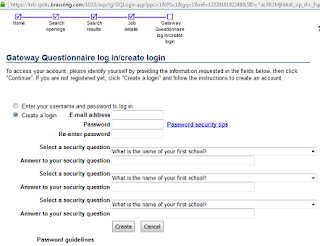** These pages are achieved **
Step 1:
First you have to be ready to spend enough time to apply. Get relax and take your own time.
Go to IBM Website using this link
Step 2:
In that IBM portal, click "Apply for Job" button.
Step 3:
You will get a pop-up window which will ask your name (First name and last name) and your email address. Check here if you want to know whats first name and whats last name.
Then click "Start your application" button.
Step 4:
Now here you can see the full job details and a button to click "Apply to Job" if you want to apply.
Step 5:
You will see a pop-up window opens asking your login details. If you already have login for IBM portal, provide that. Otherwise, select "Create a login" which will open an important legal information. You can AGREE or DISAGREE.
Step 6:
When you Agree, it will lead to login creation page to apply. Once created, it will get you to Profile Source page. You can either select Linkedin or Facebook or just use "Continue"
Step 7:
You will see some questionnaire which you can select in wizard. You will be set after that. All the best.
| Cognizant Jobs | Tech Mahindra Jobs |
| Wipro Jobs | Hexaware Jobs |
| HCL Jobs | Capgemini Jobs |
| Accenture Jobs | IBM Jobs |